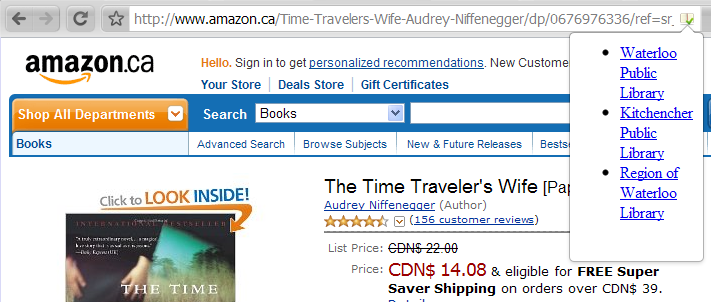Library Lookup - find books in your library
I'm an avid reader, but not an avid collector of objects, so I prefer to get books from the library. As you might imagine, I was initially thrilled to discover the greasemonkey user script version of Jon Udell's LibraryLookup bookmarklet. The ability to visit web pages about books and be told whether the books are in one's library is just incredibly convenient.
After a while, I wanted more - I wanted the script to work on more pages, and I wanted it to tell me if the book was in any of the three libraries that are available to me. So I reworked the script, modularizing it so it was easy to plug in additional libraries and source web pages. The resulting XISBN Library Lookup script has served me well for years.
Recently, though, I've been using Google Chrome as my browser, and the user script (for whatever reason) doesn't work with Chrome's greasemonkey-to-extension translator. So, I've been "libary lookupless", and keenly felt the lack.
I figured this was an excellent opportunity to learn how to write Chrome extensions, and it was not too difficult. The first incarnation of the new Library Lookup Chrome Extension
is available in the extension gallery. It's in its infancy, but it supports the these libraries:
And it will start looking up libraries when you browse to a book's page at:
- any site that has the ISBN in the URL, including (but not limited to)
- Amazon.com (and country-specific variants),
- Chapters/Indigo, and
- Powell's Books,
- Goodreads,
- All Consuming, and
- LibraryThing
Try it now! Install the extension, visit a book page, and (if it's in the libraries) click on the handy "book found" page icon in the URL bar to see where your book is: